I'm so glad it's Friday! This week wasn't hard...it was looooooong. Waiting for my proof to come back from the graphic designer, leaves me with not much today...other than help out with the circus that is Softball Registration.

Tonight my husband and I are meeting up with some of his co-workers (from his new job) for happy hour..before dinner! Alcohol, with low blood sugar and no food isn't a good situation for me. That issue, combined with lack of food in our house (we always do our grocery shopping on saturday) made it hard for me to come up with breakfast, snack, lunch, snack, and a mini meal to eat before drinks, all to pack and bring to work. The perfect excuse to go out to lunch! There is this little deli and bakery, right by the gym that I go to. Often their lights and cozy looking interior mock me at 6am, when I really want a cinnamon roll, instead of cardio!

So I went for lunch today. Super Cute! It's a little place that started in Montana on a wheat farm, that has slowly expanded. they make all their own pastries, with ALL natural ingredients, they also sell 50 pounds bags of their whole wheat flour, as well as oat meal, and whole grain cereal. They also had a soup and salad menu. You can build your own, or chose from some generic sandwiches, or some specialties. I should have done the "build your own" but I was so overwhelmed...next time..and their will be a next time!
Instead I got the "combine"--the specialties all have farm names.
It was turkey with provolone, roasted red peppers, lettuce, tomato and a basil pesto mayo. On whole grain/ multi grain bread. It was perfect.
Saturday 29 March 2008
Free BlogSpot Template
Posted by Goku at 20:05 0 comments
Labels: Blogger Template, Blogging Tips, BoxedArt Template, Joomla Template.
Free Tips BlogSpot Template
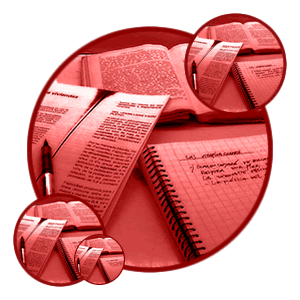
Today is blogger day...I mean today is a day for blogger template :P. So before posting a blogger template, here are some instruction for you.
1. Create a account on Googlepages.com . Its already been created actually, you just have to sign in there with your gmail id.
2. Open the template XML file in notepad.
3. Start checking all the images url.. for example http://test.googlepages.com
4. Save this image without changing its name.
5. Now upload this image to your googlepages.com account. On the right hand side you will see a box having Upload option at bottom. Click it and you got an option to browse the file you want to upload. Select the image from where you downloaded it and upload it.
6. After uploading right click on the file and select Link Location.
7. Now go to Template file and replace the original Image url with your account image.
Posted by Goku at 09:42 0 comments
Labels: Free Template
